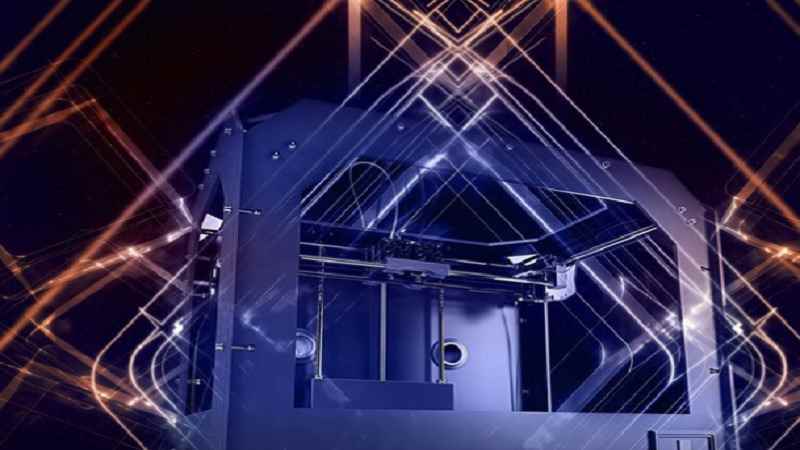What Are Intel CPUs?
Intel CPUs (Central Processing Units) are the brain of a computer, responsible for executing instructions that drive software and hardware operations. Over the years, Intel has introduced several families of CPUs that cater to different performance needs. These families include the Intel Core series (i3, i5, i7, i9), Intel Pentium, Intel Celeron, and Intel Xeon processors. Each series targets a specific audience, ranging from budget users to enthusiasts and professionals.
When searching for an Intel CPU, it’s important to understand the specifications behind each model. These specs can directly influence how your computer performs in various scenarios, from everyday tasks to resource-intensive applications like video editing or gaming.
Key Specs to Look for in an Intel CPU
When evaluating Intel CPUs, understanding the following specifications is crucial. These will help you make an informed decision on which processor fits your needs.
1. Core Count
The number of cores in a CPU determines how many tasks it can handle simultaneously. Modern Intel processors usually have between 2 to 16 cores, with higher-end models (i7, i9) having more cores than entry-level processors like i3.
- Dual-core CPUs (e.g., Intel Core i3) are suitable for basic tasks like web browsing, office work, and light media consumption.
- Quad-core and hexa-core CPUs (e.g., Intel Core i5, i7) are ideal for multitasking, gaming, and running more demanding software.
- Octa-core and higher CPUs (e.g., Intel Core i9) provide exceptional performance for content creation, gaming, and heavy computational tasks.
2. Clock Speed (GHz)
Clock speed, measured in gigahertz (GHz), determines how fast a CPU can execute instructions. A higher clock speed often translates to better performance, especially in tasks that rely heavily on single-core performance, such as gaming and certain types of software.
- Base Clock Speed is the minimum speed at which a CPU operates under normal conditions.
- Boost Clock Speed refers to the maximum speed the CPU can reach under heavy workloads, typically when the processor is overclocked or in demanding conditions.
While clock speed is important, it’s not the only factor affecting performance. Multi-core performance can be more relevant for certain applications, such as video editing or rendering.
3. Cache Size
The CPU cache is a small amount of high-speed memory located on the processor chip. It stores frequently accessed data to speed up the processor’s performance. Intel CPUs come with varying cache sizes, and the more cache available, the better the processor can perform in tasks requiring quick access to data.
- L1 Cache is the smallest but fastest level of cache, storing immediate data.
- L2 Cache is a bit larger and still fast.
- L3 Cache is the largest and is shared across all cores in many Intel processors.
A larger cache size is generally better, especially for applications that require lots of data processing.
4. Thermal Design Power (TDP)
TDP represents how much heat a CPU generates and, indirectly, how much power it consumes under full load. Understanding TDP is important because it impacts how much cooling is required for your system. A higher TDP means the processor generates more heat, so it will need better cooling solutions (like larger fans or liquid cooling systems).
- Lower TDP CPUs (like Intel Core i3) often have better energy efficiency and are found in smaller, quieter laptops or desktops.
- Higher TDP CPUs (like Intel Core i9) generally deliver more power but require more advanced cooling solutions.
5. Integrated Graphics
Some Intel CPUs come with integrated graphics, eliminating the need for a dedicated graphics card. This feature is particularly useful for users who don’t perform GPU-intensive tasks like gaming or 3D rendering.
Intel’s Intel Iris Xe graphics is the latest generation of integrated graphics that can handle light gaming and media consumption, even without a discrete GPU.
Intel CPU Families Explained
Intel’s CPU lineup includes a variety of processors that cater to different performance needs. Let’s break down the main families:
Intel Core Series (i3, i5, i7, i9)
- Intel Core i3: Budget-friendly processors for basic tasks. These are great for general office work, web browsing, and casual use.
- Intel Core i5: Mid-range processors with a balance of performance and price. Ideal for gaming, content creation, and multitasking.
- Intel Core i7: High-performance CPUs designed for heavy multitasking, professional applications, and gaming at higher settings.
- Intel Core i9: Enthusiast-level CPUs offering extreme performance for demanding workloads like 4K video editing, gaming at ultra settings, and other high-end applications.
Intel Pentium and Celeron
These are budget processors designed for users on a strict budget or for tasks that don’t require a lot of processing power, such as word processing, web browsing, and media consumption.
Intel Xeon
Xeon processors are designed for workstations and servers. They are built to handle heavy-duty workloads like virtualization, scientific simulations, and high-end rendering.
Intel CPU Selection for Different Needs
For Gaming
When selecting an Intel CPU for gaming, focus on processors with higher clock speeds and more cores. The Intel Core i5 and i7 processors are typically a great fit for most gaming setups. For the most demanding titles or to future-proof your gaming rig, an Intel Core i9 processor would be a solid choice, particularly if you plan to game at 1440p or 4K resolutions.
- Intel Core i5 or i7 (e.g., i5-13600K, i7-13700K) offers a great balance for gaming performance.
- Intel Core i9 (e.g., i9-13900K) provides the ultimate gaming performance but at a premium price.
For Productivity and Content Creation
If your work involves video editing, 3D modeling, or other demanding tasks, consider a CPU with more cores and threads. Intel Core i7 and i9 processors are highly recommended, as they handle multi-threaded workloads more efficiently.
- Intel Core i7 or i9 (e.g., i7-12700K, i9-13900K) will deliver the high-level performance required for professional creative tasks.
For Basic Tasks and Budget Users
If you’re working within a budget or need a PC for lighter tasks like browsing the web, using office applications, or watching videos, an Intel Core i3 or even an Intel Pentium or Celeron CPU would be sufficient.
- Intel Core i3 (e.g., i3-12100) is an excellent choice for those on a tight budget, offering good performance for everyday use.
Practical Steps to Select the Right Intel CPU
- Determine Your Needs: Start by assessing the tasks you plan to perform with your computer. Are you gaming? Editing videos? Using office software? This will help narrow down the processor family that suits you.
- Compare Specs: Look at the key specs mentioned earlier (core count, clock speed, cache size) and prioritize based on your requirements.
- Set a Budget: CPUs can vary widely in price. Set a budget and choose the best processor you can afford within that range.
- Consider Future Upgrades: If you plan to upgrade your system in the future, consider processors that support newer technology and offer room for growth.
- Check Compatibility: Ensure the CPU is compatible with your motherboard, especially in terms of socket type and chipset.
Conclusion
When selecting an Intel CPU, understanding the specs and how they align with your needs is crucial. By considering factors like core count, clock speed, TDP, and integrated graphics, you can make an informed decision. Whether you’re gaming, creating content, or simply browsing the web, there’s an Intel processor that fits your performance requirements and budget. Always remember to stay within your needs, compare options, and keep future-proofing in mind as you move forward with your purchase.
For more information on Intel CPUs and detailed reviews, check out trusted sources like PCWorld, which provides in-depth analyses of processor specs and performance benchmarks.